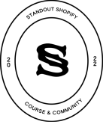BECOME A SHOPIFY EXPERT WITH OUR SHOPIFY WEB DESIGN COURSE
Standout Shopify is the most comprehensive course and community for learning Shopify web design and development. You’ll learn how to build high-value Shopify sites, customize them with code so you can charge your projects with confidence.
WHEN ONE DOOR CLOSES, A browser window OPENS
Elevate the Ecommerce Experience
START OF A
NEW CHAPTER
Since the lockdown, many businesses have closed their physical stores and moved to a new address: their website domain. Now’s your chance to help them set up shop online, but what if you can’t figure it out on your own? Luckily, becoming a Shopify expert is now within reach.
ANY OF THESE SOUNDS FAMILIAR?
I wish to offer Shopify design and development but clueless where to start
I’ve been developing Shopify websites but I am too reliant on built-in sections available in Shopify themes and I am outsourcing every little customization
I tried to learn coding in Shopify but the courses teach how to develop theme from scratch and they are quite overwhelming and intimidating
IMAGINE IF YOU COULD
BUILD SHOPIFY SITES WHERE BUYERS LIKE to take a scroll

1. MAKE IT Easy Help buyers make an informed decision by making sure that the website is clearly laid-out, fast, responsive and strategic.

2. MAKE IT Distinctive Learn the CSS code, i.e. the universal love language of browsers, so you can finally style existing Shopify sites to be true to their values & brand identity.
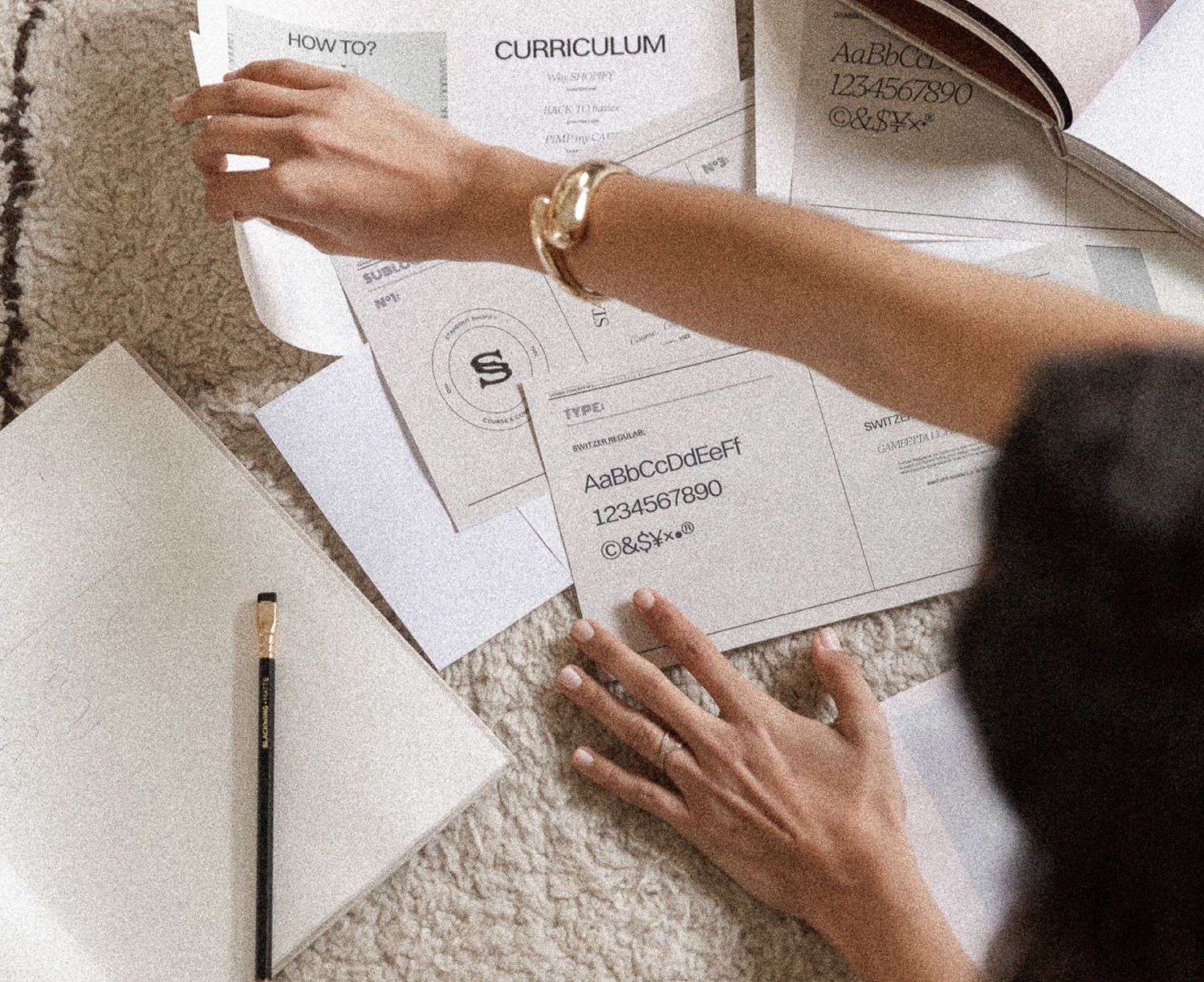
3. MAKE IT Delightful Think outside the template by exploring Liquid, the language that defines the architecture of Shopify stores—adding custom sections & elements that makes the scrolling experience delightful.
You’re learning our end-to-end process from pitching to Liquid coding.
STANDOUT SHOPIFY
THE ONE-STOP shop FOR SHOPIFY
DESIGNERS & DEVELOPERS
OF ALL LEVELS
This is the most comprehensive and most supportive Shopify course and community that will enable you to create stunning storefronts your clients & their customers would leave 5★ for.
Introducing
ESENCIA THEME
The CORE
CURRICULUM
Level One:
SHOPIFY Fundamentals
Every exceptional online shop starts with a blueprint. Before we even dig into the code, let’s explore the Shopify 2.0 design & development workflow from strategy to launch. What better way of looking under the hood than a walkthrough of your feature-rich base theme, Esencia? We will work on an actual case study for the brand, Estudio Persona.
The Standout Checklist from design to launch
Design Strategy for eCommerce + our most raved about Website Strategy Template.
Wireframe Design Principles
Efficiently configuring Shopify websites: from product set-up to order testing.
Exploring built-in features, sections, and templates
Building websites with accessibility, performance and speed in mind.
Leveraging Shopify 2.0 features: store filtering, variants and the magic of metafields
App and Features Library
No prior knowledge of Shopify, Adobe XD or Figma is required.
Level Two:
SHOPIFY CSS
Looking to spruce up the online shop a bit more? It’s time for us to fix those product aisles by styling them using CSS. In recreating the Creativa mockup, you’d be surprised with how much you can actually do in your Shopify Code Editor.
Scoping the right selectors for typography & layout
Responsiveness and Cross-browser testing and Smart Coding Techniques to make sure customizations are properly applied even when the theme is duplicated.
Creative layouts using pseudo- & background elements
Adding engaging animations
Efficient methods to install custom fonts
All CSS concepts can be applied to ANY Shopify theme (free or paid)
Level Three:
SHOPIFY Liquid
Create your own custom sections and modify existing sections by learning Liquid.
Beginner guide to Liquid and JSON
JSON and Liquid basics to make customization options available to users.
Adding custom sections & elements to existing themes
Streamlining & optimizing your Shopify backend
All Liquid & JSON concepts can be applied to any Shopify theme (free or paid)
Level Four:
BUSINESS UNIT
Once you’re fairly confident with your tech skills, we can start talking about what else you need to know about running a Shopify design business. Here are the things that trip up many people in the beginning: how to find your ideal clients, price at a premium, and stand out.
Defining your Brand Promise to attract the right clients
Onboard with Confidence using our proposal templates, discovery call scripts, welcome guide and contract references.
Notion Dashboard for eCommerce Projects
Discovery Questionnaire and Website Copy Prompts
ESENCIA THEME
To effectively build your expertise in Shopify, mastering the architecture of one theme is key. This technical expertise will also allow you to properly scope and price projects. And to make sure that you have the best learning experience, we provide a premium theme exclusive to Standout Shopify students. After mastering this premium theme, you can easily adapt the concepts to customize ANY Shopify theme.
This course teaches you how the website builder works in the most hands-on way: setting up this exclusive base template so you can use & modify it for all your future sites. It’s still Shopify, just without all your usual design constraints.
Modular design
Sleek & sophisticated layout made with you in mind. Esencia consists of multiple section presets that you can arrange in countless configurations. We’re studying this theme page by page as we make progress on lessons in our core curriculum. It comes with hand-coded section templates that unlocks design possibilities.
Seamless integration
Not only does it complement the signature Standout process. This theme was also built to work nicely with Shopify apps, making it that much easier for you to install third-party extensions from the app store. It’s built with accessibility, SEO, and site performance in mind.
Unlimited License
Esencia is a minimalist theme that can be adapted to the needs of any industry. Inside the course, I encourage you to the most out of its flexible architecture by staging it as the base for your next Shopify projects. No additional purchase required! It is packed with features like color swatches, stylish product layout, and more that you’d typically find in paid themes only. This way, you can confidently offer Shopify services from design intensives or custom projects without spending an $300 to $500 to have access to premium features.
An In-depth Walkthrough
of the Esencia Theme
Core Section Templates
Sought-after section templates built right into Esencia and can be easily added to any Shopify theme.
Slider Section
with various layout and animation options
Content Tabs
Show content upon hover or click of navigation titles
Marquee Slider
with various content, direction, and animation options
Vertical Tabs
with customizable colors, style et al
The Power Section
The Power Section Template is a single section template that unlocks multiple design possibilities. Shopify sections typically come with pre-made design layouts that are quite restrictive. With the power section, you can add images, videos, product blocks, app blocks, text content and custom liquid elements anywhere on the section grid, without touching any code. There are options to add background videos and images + other design accents.
Here are some examples of layouts accomplished using the power section.
Scattered Layouts
Place blocks anywhere within the section Grid
Grid Layouts
Simply Toggle on the Grid option to create bordered grid layouts. Place elements anywhere within the grid.
Inline Image Layouts
The power section has robust text content capabilities. Not only can we add images within the text, we may also opt to show images on hover.
Enroll
TO BECOME A
SHOPIFY EXPERT
Foundations
Learn Shopify essentials to help get you started
4 payments of $400 USD
Lifetime Access to:
Level One: Shopify Fundamentals Build an entire Shopify project from start to finish info The three modules in Level One of the course walk you through how to design, develop, and launch an entire Shopify website by mastering Shopify’s architecture & leveraging built-in features such as metafields and metaobjects. You’ll be guided from start to finish using our thorough Standout Checklist. You may start offering Shopify services just by finishing these three modules. You will be equipped with essential knowledge about modern web design standards on accessibility, SEO, and performance. No prior knowledge of Shopify is required. There’s no need to subscribe to any Shopify plan; building development stores is free.
Business Unit info The business unit is packed with lessons on how to value your skills, attract the right clients, price your Shopify services appropriately, and streamline communication with clients. All proposal templates, call scripts, contract references, and email scripts are provided to help you improve or start your web design studio.
Esencia Premium Theme info The Esencia Theme is packed with the premium features that you’d usually pay a premium theme for e.g. color swatches, stylish product layouts et al. Using the Esencia Theme as a starting point will not only help you will not only help you save $300 to $500 per project but will also help you master Shopify and scope projects confidently. The skills that you’ll learn using Esencia are transferrable to any Shopify theme.
The Power Section Template The Power section unlocks possibilities for multiple layouts without touching code info Squarestylist hand-coded section templates that you can easily add to any Shopify theme. The Power section unlocks design flexibility in Shopify by letting you add components like images, videos, product blocks, text blocks, and app blocks with ease any where in the section grid.
Core Section Templates Includes Vertical Tabs, Slider, Image Marquee, and Video and Image Grid section templates info These are section template that you can add to any Shopify theme. Other advanced section templates are available only in the Pro tier.
Q&A Space info A dedicated space where you may ask questions about the topics discussed in the lessons. The Q&A space does not include coding support, which we offer in the Pro tier.
Knowledge Base Searchable library of Templates, Scripts, & Resources info Our knowledge base is a searchable library of all resources introduced in the course to help you easily locate references while working on projects.
Payment Credit to Pro Tier Upgrade any time to the Pro Tier info You have the opportunity to apply your payment for the Foundations Tier towards the Pro Tier. No pressure and no deadlines. Upgrade anytime.
Pro
Push the boundaries of Shopify by learning code
6 payments of $625 USD
Lifetime Access to:
Everything in Foundations +
Level Two: CSS Techniques Push the boundaries of any Shopify Theme with CSS info Learn the basics of and best practices in adding CSS to Shopify to stylize any theme. Learn Smart CSS techniques to avoid redundant codes and carry over customizations when duplicating themes. Includes examples and demos of essential CSS techniques such as Identifying selectors, Pseudo-elements, CSS Animations, Moving and Centering elements, Flexbox, Grids et al.
Level Three: Learning Liquid Modify existing themes and Build your Own info Learn to add custom sections & elements to existing themes by learning Liquid and JSON. You will also be equipped to create your own custom sections or design your own theme.
Pro Section Templates A growing collection of section templates that you may add to any Shopify theme info This collection includes sought-after features such as Collection Tabs, Pop-out menu, Image & Video Carousels. et al
12-month Access to:
Coding workshops Tutorials on most requested features in Shopify to help avoid monthly app costs, costly developer help, or higher Shopify plans info Workshops are published monthly. We currently have workshops about adding Mega menus, creating wholesale functionalities, custom product badges and more!
Personalized coding support Guidance from Rache and mentors to assist you in applying your learnings to your Shopify projects. info We approach support from a place of learning. We thoughtfully attend to every question but we cannot guarantee support on urgent projects.
Guest Expert Sessions info Sessions from selected experts about topics relevant to running your design studio. Sessions available at the moment: Pricing & Scoping Shopify Services with Shoppe Theory and Web Design Trends with Amber Asay
Community Spaces info Connect with like-minded creatives and access exclusive opportunities for Shopify designers.
Course, code, and resource updates info We continuously improve and update our lessons and resources to keep up with changes in Shopify and other related software.
Pay-In-Full Bonuses
Klaviyo Email Masterclass Unlock when you pay in full info A full-course on how to use Klaviyo and how to offer it as a service. Klaviyo set-ups are typically priced from $500 to $2500.
Scroll-based Animation Unlock when you pay in full info Learn how to add smooth scroll-based animations to any Shopify theme e.g. Change page colors on scroll.
Foundations
Learn Shopify essentials to help get you started
1 payment of $1497 USD
Lifetime Access to:
Level One: Shopify Fundamentals Build an entire Shopify project from start to finish info The three modules in Level One of the course walk you through how to design, develop, and launch an entire Shopify website by mastering Shopify’s architecture & leveraging built-in features such as metafields and metaobjects. You’ll be guided from start to finish using our thorough Standout Checklist. You may start offering Shopify services just by finishing these three modules. You will be equipped with essential knowledge about modern web design standards on accessibility, SEO, and performance. No prior knowledge of Shopify is required. There’s no need to subscribe to any Shopify plan; building development stores is free.
Business Unit info The business unit is packed with lessons on how to value your skills, attract the right clients, price your Shopify services appropriately, and streamline communication with clients. All proposal templates, call scripts, contract references, and email scripts are provided to help you improve or start your web design studio.
Esencia Premium Theme info The Esencia Theme is packed with the premium features that you’d usually pay a premium theme for e.g. color swatches, stylish product layouts et al. Using the Esencia Theme as a starting point will not only help you will not only help you save $300 to $500 per project but will also help you master Shopify and scope projects confidently. The skills that you’ll learn using Esencia are transferrable to any Shopify theme.
The Power Section Template The Power section unlocks possibilities for multiple layouts without touching code info Squarestylist hand-coded section templates that you can easily add to any Shopify theme. The Power section unlocks design flexibility in Shopify by letting you add components like images, videos, product blocks, text blocks, and app blocks with ease any where in the section grid.
Core Section Templates Includes Vertical Tabs, Slider, Image Marquee, and Video and Image Grid section templates info These are section template that you can add to any Shopify theme. Other advanced section templates are available only in the Pro tier.
Q&A Space info A dedicated space where you may ask questions about the topics discussed in the lessons. The Q&A space does not include coding support, which we offer in the Pro tier.
Knowledge Base Searchable library of Templates, Scripts, & Resources info Our knowledge base is a searchable library of all resources introduced in the course to help you easily locate references while working on projects.
Payment Credit to Pro Tier Upgrade any time to the Pro Tier info You have the opportunity to apply your payment for the Foundations Tier towards the Pro Tier. No pressure and no deadlines. Upgrade anytime.
Pro
Push the boundaries of Shopify by learning code
1 payment of $3497USD
Lifetime Access to:
Everything in Foundations +
Level Two: CSS Techniques Push the boundaries of any Shopify Theme with CSS info Learn the basics of and best practices in adding CSS to Shopify to stylize any theme. Learn Smart CSS techniques to avoid redundant codes and carry over customizations when duplicating themes. Includes examples and demos of essential CSS techniques such as Identifying selectors, Pseudo-elements, CSS Animations, Moving and Centering elements, Flexbox, Grids et al.
Level Three: Learning Liquid Modify existing themes and Build your Own info Learn to add custom sections & elements to existing themes by learning Liquid and JSON. You will also be equipped to create your own custom sections or design your own theme.
Pro Section Templates A growing collection of section templates that you may add to any Shopify theme info This collection includes sought-after features such as Collection Tabs, Pop-out menu, Image & Video Carousels. et al
12-month Access to:
Coding workshops Tutorials on most requested features in Shopify to help avoid monthly app costs, costly developer help, or higher Shopify plans info Workshops are published monthly. We currently have workshops about adding Mega menus, creating wholesale functionalities, custom product badges and more!
Personalized coding support Guidance from Rache and mentors to assist you in applying your learnings to your Shopify projects. info We approach support from a place of learning. We thoughtfully attend to every question but we cannot guarantee support on urgent projects.
Guest Expert Sessions info Sessions from selected experts about topics relevant to running your design studio. Sessions available at the moment: Pricing & Scoping Shopify Services with Shoppe Theory and Web Design Trends with Amber Asay
Community Spaces info Connect with like-minded creatives and access exclusive opportunities for Shopify designers.
Course, code, and resource updates info We continuously improve and update our lessons and resources to keep up with changes in Shopify and other related software.
Pay-In-Full Bonuses
Klaviyo Email Masterclass Learn how to set-up Klaviyo email marketing to boost site sales info A full-course on how to use Klaviyo and how to offer it as a service. Klaviyo set-ups are typically priced from $500 to $2500.
Scroll-based Animation Implement cool scroll-based animations to create impressive and engaging Shopify sites info Learn how to add smooth scroll-based animations to any Shopify theme e.g. Change page colors on scroll.
SHOWCASE
SHOWCASE
Here’s how our current Standout members are applying templates, techniques, and support provided inside Standout Shopify
Shopify Template by @pearler_work
Freja.nyc by @studioantheia
hartandflorashop.com by @brightenmade
trenzadosdecutemu.com by @_carolina.studio
sereine.com by @studioheavenly
Shopify Template by @pearler_work
eothencircle.com by @soireedesign
12-MONTH ACCESS TO THE STANDOUT Circle
Enrolling for the Foundations Tier of the course grants you lifetime access to the core curriculum and knowledge base. But if you opt for the Pro Tier, you’ll be a member of the Standout®️ Circle, our exclusive coaching & community platform built to provide you high-touch support for 12 months.
See what’s in store for you
Please watch the video for more details about the Standout Shopify program.
KIND WORDS from STUDENTS
YOUR MENTOR
HI THERE,
I’M Rache
Iam a self-educated web designer & developer on a mission to enable creative entrepreneurs to build standout sites.
You might know me by my signature course, Standout™️ Squarespace. But what you might not know is that I didn’t have any coding knowledge from the start. When I quit my job as a chemical engineer, all I had was the determination to try something different.
Learning the code was far from easy. I made lots of mistakes untangling pages of Google results & forum threads, trying to make CSS snippets from strangers work. Sometimes they did. More often I spent hours troubleshooting the error later.
I started Standout™️ because I sincerely believe that web design & development shouldn’t feel confusing or frustrating. It can also be a rewarding & fulfilling career with the right guidance.
Standout Shopify is just another way for me to help you get there. And I would love any chance to accompany you on your next step towards your dream business. Can’t wait to see what you’ll create.
OUR core CURRICULUM
Kind Words
These testimonials are from students of our first program, Standout Squarespace.
FAQs
Anything else you want to ask?
You might find what you’re looking for here.
-
Standout Shopify is suited for designers of all levels. I know there are too many courses for the basics, but not enough about advanced concepts. I made this course to cover both, enabling you to develop a holistic skillset that makes the most out of Shopify’s functionalities.
-
Squarespace’s strength lies in digital publishing for content creators & service providers. But if your client needs granular control over e-commerce (think taxes, shipping rates, payment gateways, variants, filtering) then Shopify is their best bet.
-
Shopify’s newest take on the online store experience consists of tools that make it easier for developers & merchants to work together. Sections everywhere and Metafields are big additions. It’s an exciting time to start learning Shopify design & development, so I can’t wait to make this journey with you.
-
Why not? Coding is such a rare & valuable skill among web designers. To me that looks like a great opportunity to leverage & stand out, wherever you are. If you’re serving a product-based industry, then Shopify could be the best platform for you to start learning.
-
All modules from module zero to module six are available upon enrollment.
You will also receive immediate access to the community workshops and support after enrollment.
-
Unfortunately, no. Effective use of this base template requires an extensive knowledge of Shopify, CSS, and Liquid—all of which I exclusively teach within Standout Shopify. This is why I’m granting only my students the unlimited license to use the Esencia Theme for their clients.
-
You have LIFETIME ACCESS to the core curriculum modules.
Due to the high-touch support necessary for effective learning, the community access is up to 12 months from enrollment.
I’d also give you the option to renew your membership for community & coaching at a more affordable alumni price.
-
Yes, it’s self-paced. Based on our recommendation, you can finish the core curriculum in 2 to 3 months if you allot at least 3 to 5 hours per week to studying it. We can spend the remainder of the year to practice & apply all the concepts discussed through our online community.
-
Not at all. I designed this course to be beginner-friendly, so you don’t have to worry about not knowing a single line of code. Standout Shopify is meant to teach you the CSS & Liquid concepts you need to start making advanced modifications to Shopify themes with ease.
-
Though I encourage people to start learning code in Squarespace because it’s simple & flexible, I did design Standout Shopify as a standalone program that can be taken separately. If you plan to niche into product-based businesses, you can start here.
-
Honestly, yes. Coding has a steeper learning curve in Shopify than it does with Squarespace, since you’d be directly manipulating CSS/Liquid code files. But so long as you’re patient & determined to learn, I’ll be here to support you throughout your journey.
-
Not at all. There may be some parallels between the fundamental & CSS concepts, but I’ll be reintroducing them in the context of the Shopify platform. If you’ve taken my Squarespace course but you still find yourself stuck when it comes to Shopify, this one is for you.
-
Definitely. You’ll be learning not just how to code but also how to turn this tech skillset into a profitable web design business, the way I did through my 5 years of Shopify experience. I’ll be very eager to support your business where I can.
-
Not really. Instead of JavaScript, which I teach in Standout Squarespace, we’ll be exploring Shopify’s very own Liquid and JSON. Knowledge of the language will allow you to create custom sections and add custom elements to your Shopify website.
-
I understand that Standout Shopify could be a huge investment for you. This is why I’ve made the course a bit more accessible through the 6-month payment option. Contact us via the chat button if you need help at checkout.
-
Our exclusive community is based on Circle.so, a searchable forum-like platform where you could post by category. We’ll also have optional Q&A calls so I can check in on your progress, as well as walkthroughs & workshops where you can suggest layouts to feature.
-
Due to the digital nature of the program and the instant access to the knowledge base worth $5,000, we cannot offer refunds. As such, please consider your purchase carefully. Feel free to reach out via the chat button if you have any other questions or clarifications.
-
Yes you will learn an easy way to build Shopify templates using the techniques I used to create Esencia Theme.
-
The course might not be for you if you already have an extensive knowledge in coding Liquid. However, Squarestylist has a unique way of creatively using code to create stylish features. If you are interested in learning how Rache creatively combines design & code in a simple manner, you may still consider Standout Shopify.
-
Not necessarily. Esencia theme, as with any premium Shopify themes, have limitations too. We will continuously build it based on your feedback. But it is impossible to stuff it with every possible feature. I’d say it will serve most shop requirements.
If you ever need to use another premium theme, you can easily translate the knowledge that you’ve gained from customizing our Esencia theme.
Not ready to join for now but keen to receive updates about program details and offers?
Subscribe for Updates
ENROLLMENT ENDS MAY 31 2022